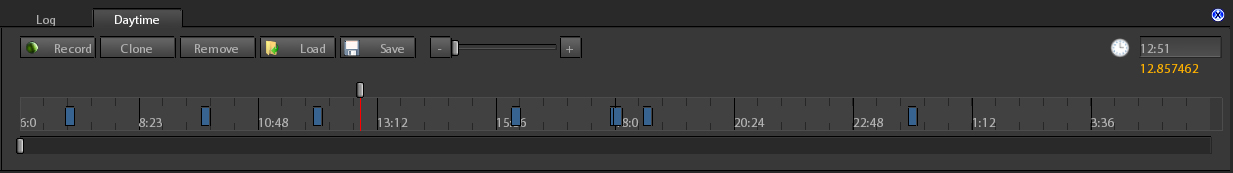|
S2ENGINE HD
1.4.6
Official manual about S2Engine HD editor and programming
|
 |
S2ENGINE HD
1.4.6
Official manual about S2Engine HD editor and programming
|
To access FX tool click on Tools->Fx in Main menu or press the FX icon button on the toolbar as showed in the following image:

The Fx tool lets you to build Time Of Day transitions, control weather conditions, edit ocean and other environment features, and edit post processing effects.
It is composed by 2 panels:
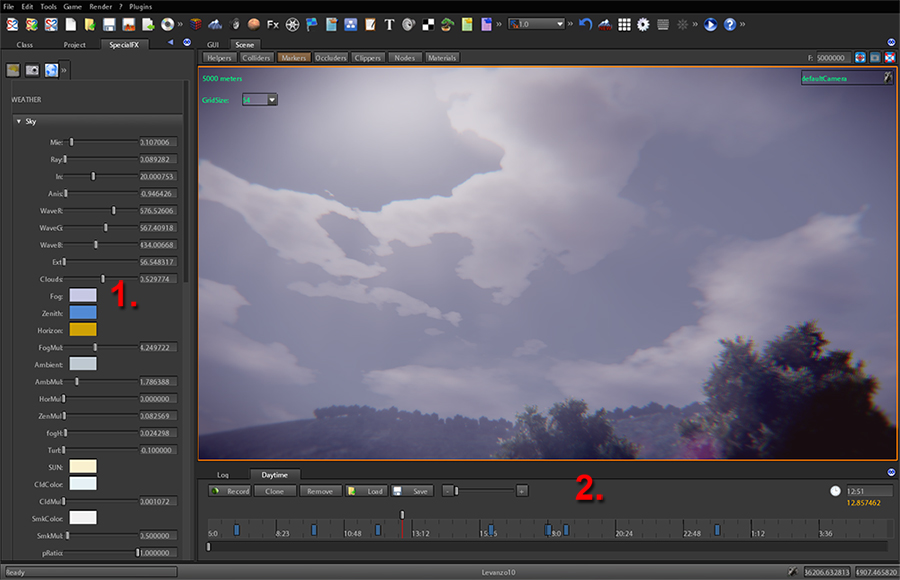
Parameters modifier contains 3 tabs that lets you to access respectively to:

Weather parameters let you to modify atmospheric conditions at a given time of day. Parameters are grouped into various sections:
| Parameter | Description | Example |
| Mie | Mie Scattering |  |
| Ray | RayLeigh Scattering |  |
| In | In Scattering: changes overal luminosity of the sky |  |
| Anis | Anisotropic scattering: changes the dimensions of sun disk |  |
| WaveR | Red component of sky molecules scattering: change the overall color of sky and atmosphere |  |
| WaveG | Green component of sky molecules scattering: change the overall color of sky and atmosphere |  |
| WaveB | Blue component of sky molecules scattering: change the overall color of sky and atmosphere | 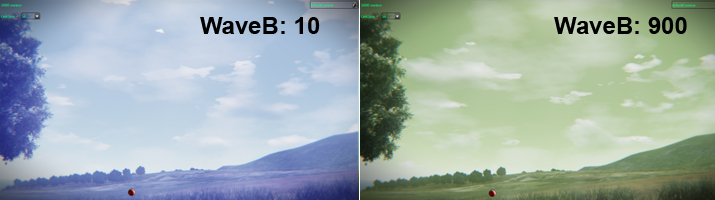 |
| Ext | Extinction: changes the overall density of fog |  |
| Clouds | Clouds coverage |  |
| Fog | Fog Color |  |
| Zenith | Sky color at Zenith: this value is multiplied for ZenMul value and added to the base sky color. Useful at sunset, sunrise and night. |  |
| Horizon | Sky color at horizon: this value is multiplied for HorMul value and added to the base sky color. Useful at sunset, sunrise and night. | NONE |
| FogMul | Fog Color Multiplier | 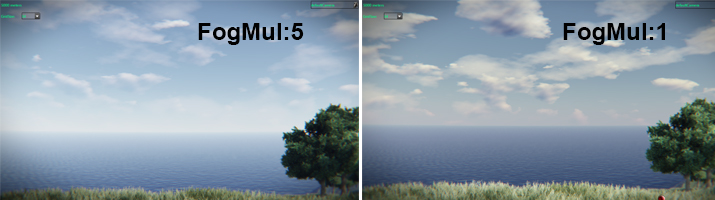 |
| Ambient | Base Ambient color. This value is multiplied by the ambient illumination coming from cubemaps |  |
| AmbMul | Base ambient color multiplier |  |
| HorMul | Sky horizon color multiplier | NONE |
| ZenMul | Sky zenith color multiplier | NONE |
| FogH | Exponential Fog height from sea level. Greater values make fog thinner. | 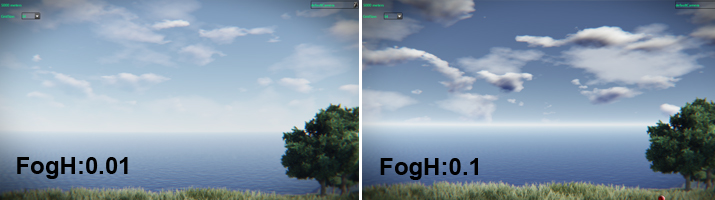 |
| Turb | Sky Turbidity: makes the sky and atmosphere less/more orange |  |
| SUN | Sun color: affects the overall sky/clouds/atmosphere color | 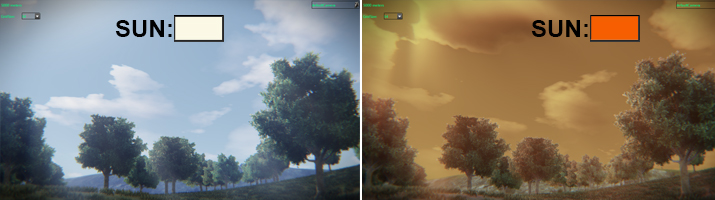 |
| CldColor | Clouds base color | NONE |
| CldMul | Clouds base color multiplier | NONE |
| SmkColor | Smoke particles color. This is multiplied by the color of all particle systems | NONE |
| SmkMul | Smoke particles color multiplier | NONE |
| pRatio | Sky particles ratio: greater values make sky more blue. |  |
| Amb Scatter | Overall scene ambient scatter. Useful in night scenes. |  |
| Parameter | Description | Example |
| Pow | Intensity of the sun light. NOTE: It doesn't affect the sky but all objects of the scene. | |
| SunLight | Color of the sun light. NOTE: It doesn't affect the sky but all objects of the scene. | |
| GrMul | God Rays effect intensity multiplier | |
| MoonCol | ||
| MoonMul | ||
| CldSpec | ||
| CldDiff | ||
| ReflMul | All scene reflections are multiplied by this value. Useful during night conditions, for mitigating too bright reflections. | |
| SmkSpec | ||
| MoonGlow | ||
| ReflGroundColor | Color of the ground rasterized into the global ambient cubemap. Global ambient cubemap is computed taking into account sky colors and ground color |
| Parameter | Description | Example |
| Rain | ||
| Thunders | ||
| Humidity | ||
| Puddles | ||
| WindPow | ||
| WindDir |
| Parameter | Description | Example |
| SpecPow | ||
| ReflMul | ||
| ReflPow | ||
| FresPow | ||
| SpecMul | ||
| Color | ||
| ColorMul | ||
| Dens | ||
| Bump | ||
| Caustics |
| Parameter | Description | Example |
| Exp | ||
| Thres | ||
| Max | ||
| LensMul |