 |
S2ENGINE HD
1.4.6
Official manual about S2Engine HD editor and programming
|
 |
S2ENGINE HD
1.4.6
Official manual about S2Engine HD editor and programming
|
S2EngineHD fonts system is based on textures. A font resource (.ft2 file extension) is a textual file containing font parameters and a reference to the font texture.
To Open FontsViewer you can click on Tools->Fonts in the main menu
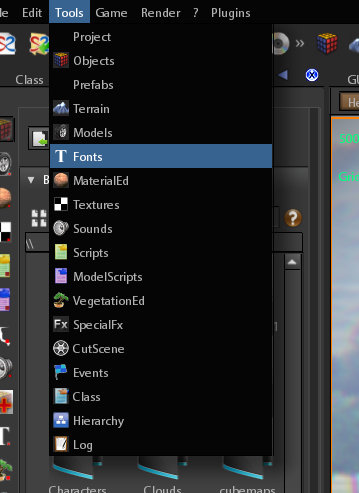
Also you can select it directly by clicking on the Fonts icon of the main toolbar
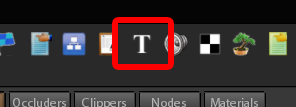
When opened the fonts tool is empty. When clicking on a font resource into the FontsBrowser (see project) it is loaded into the FontViewer. Also you can open directly the FontsViewer just for inspecting a font resource:
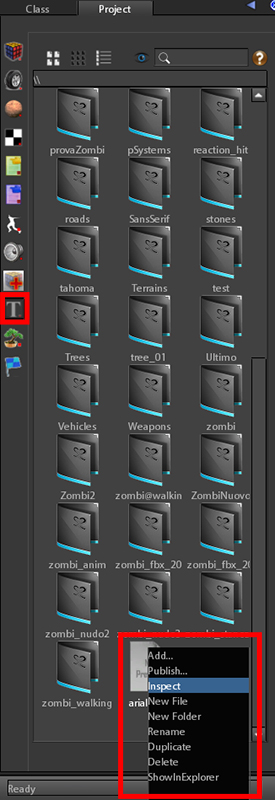
When Inspecting a font resource the FontsTool look like the following image:
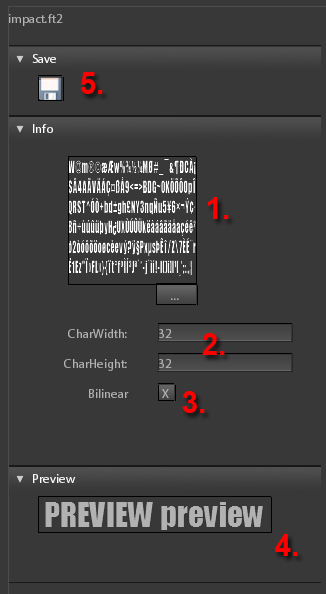
Texture the source font textureSize size of the font for previewing itBilinear check this if you want to use bilinear filtering for the font texturePreview show the preview of the font as appearing using the size setSave save the font