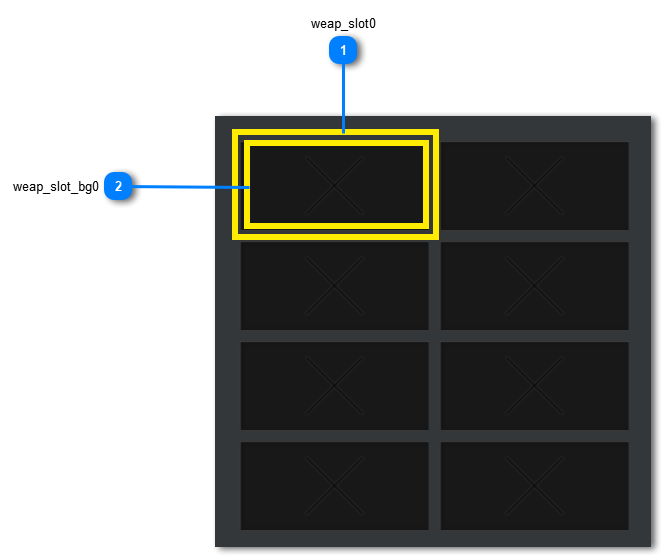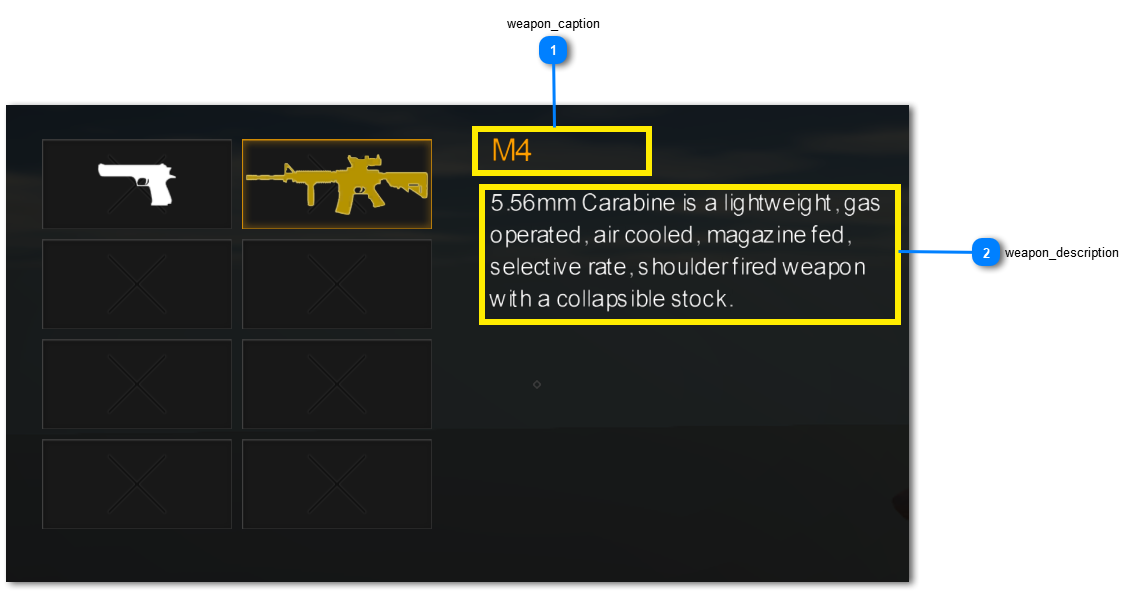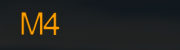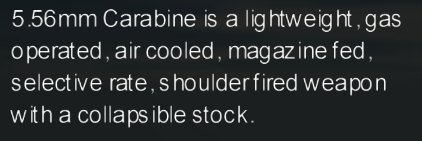WeaponsPage
The Weapons page is showed when clicking on the weapons tab.
It has the name "inventory_weapons" that is the name used by the player to recognize and show it.
Weapons page contains the grid of weapons slots.
The following image shows the weapons grid with some reference to how the slots are composed and how slots and their components are named to be recognized by Player.
CUSTOMIZING THE PAGE
In addition to the graphics of single slots (changing dimensions or background image) you can change other parameters like number of slots.
The grid is dynamic, in the sense that, when editing, you can insert as many as slots you want, even if they exit from visible area of the screen.
The important thing is that you set the exact number of visible weapon slots in the maxNumWeapons Player Character parameter.
In this way, during weapon slot selection, when reaching the last visible weapon, the Player Character automatically will scroll down the grid.
You can also place the slots on a single horizontal row or on a single vertical column, the system automatically adapt to that configuration.
The slots in the grid must have all the same dimensions.
|
DESCRIPTION GROUP
When a weapon slot is selected, if it contains a weapon a weapon description is showed.
The weapon description is visualized in a widget container called "inventory_weapon_description_group" that contains 2 active widgets