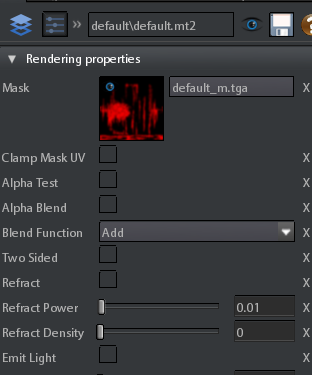Material panel
Material Panel
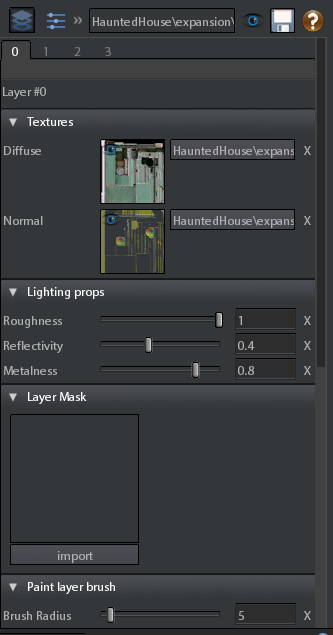
Here is where you can edit the material.
On top of the panel there is the following toolbar:
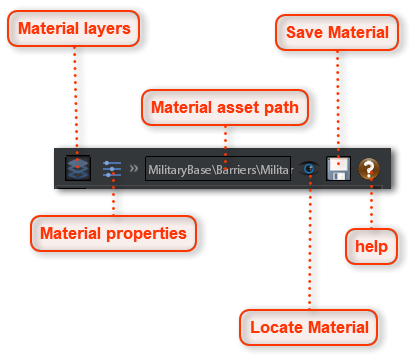

Material layers
Click here to open the tab for editing the material layers (see Materials to know what is a material layer, or see Material Layers Tool for more about how to edit a layer)

Material properties
Click here to open the tab for editing general material properties (see Material Properties tool for more)

Material asset path
The path, relative to the project, of the Material asset file. Overlap with the mouse cursor for reading the whole path.

Locate Material
Click here to automatically open the folder in which the material is contained, inside the Project Browser.

Save Material
Do not forget to click here to save the material every time you modified it.

help
Click here to access the manual page of the material editor (this) .
In S2Engine materials are composed by up to 4 layers, every layer contains:
-
A diffuse texture (albedo, height and occlusion, see Textures)
-
A normal texture (normals, roughness and metal, see Textures)
-
Roughness, metal and reflectity multipliers.
For more info about materials see Materials paragraph.
The material panel is all you need for customizing the materials you create.
It is composed by 2 main tools: