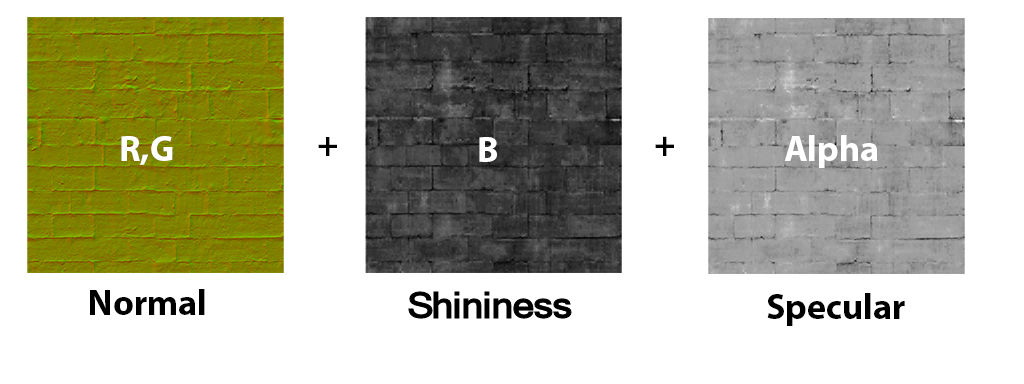|
S2ENGINE HD
1.4.6
Official manual about S2Engine HD editor and programming
|
 |
S2ENGINE HD
1.4.6
Official manual about S2Engine HD editor and programming
|
For now S2ENGINE HD haven't a proprietary format for textures.
This means that textures are treated as they are when added into a project.
Following are supported formats:
In S2Engine HD normal maps are treated as textures encoding not only normals information but also shininess and specular.
When creating normal maps you must follow a procedure described below:
The following is a picture showing a valid normalmap for S2ENGINE HD