 |
S2ENGINE HD
1.4.6
Official manual about S2Engine HD editor and programming
|
 |
S2ENGINE HD
1.4.6
Official manual about S2Engine HD editor and programming
|
ScriptViewer is the tool for inspecting the script resources of a project and launch the external script editor for editing them.
To open ScriptViewer you can click on Tools->Scripts n the main menu as showed into the following image:
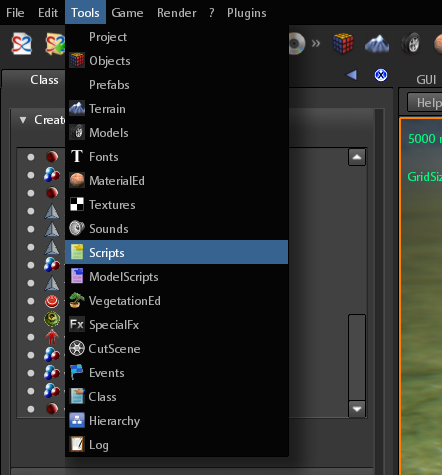
Or you can click on the scripts icon int the main toolbar as showed into the following image
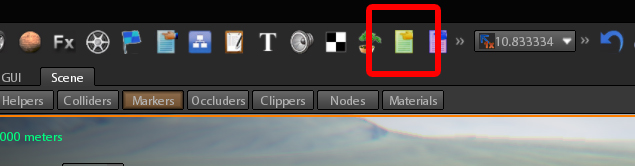
S2Engine hasn't an integrated script editor, but you can link an external tool using editor Configuration. Go to File in the main menu and click on Preferences... as showed into the following image
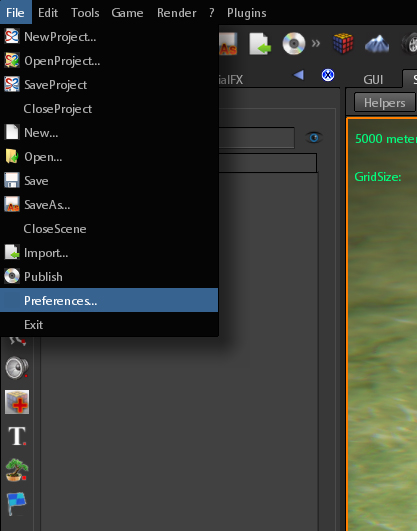
The Editor Configuration Dialog will appear. You can choose your preferred script editor by clicking on Script Editor Path input box as showed into the following image:
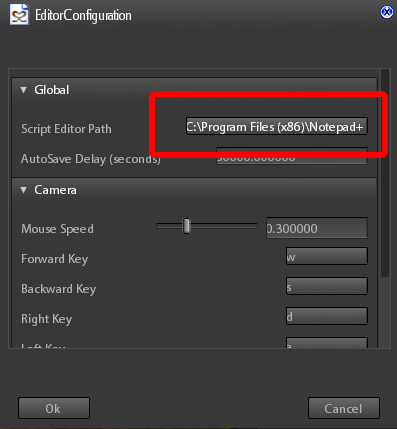
To create a new script asset:
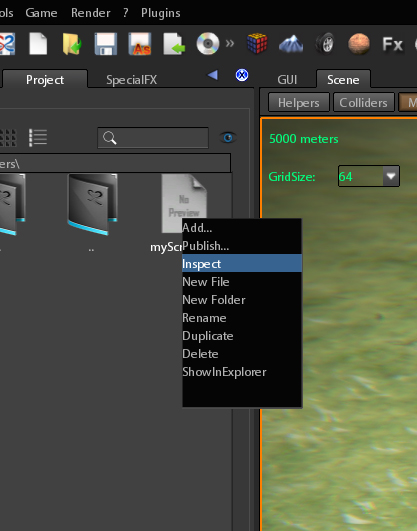
The New File Dialog will appear. Choose their name you want to assign to the script and then click New.
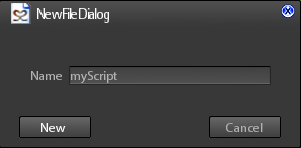
There are two methods for assigning a script to an object inside a scene:
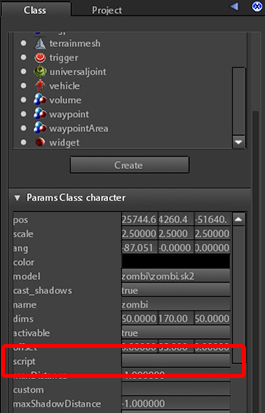
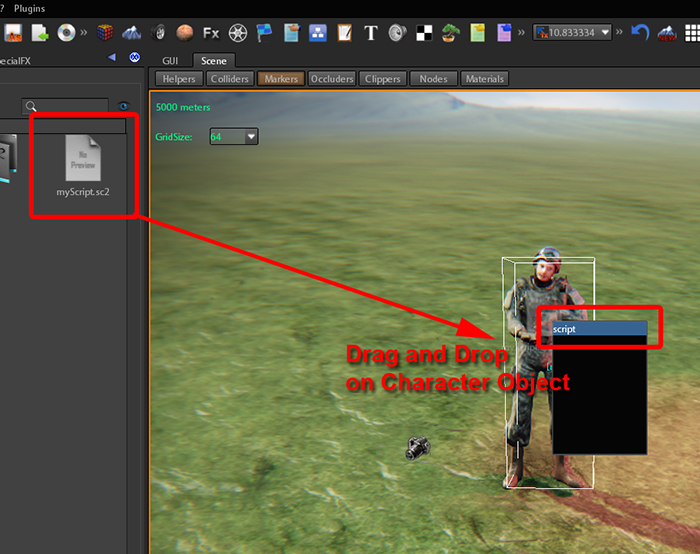
There are two methods to inspecting a script of an object inside a scene:
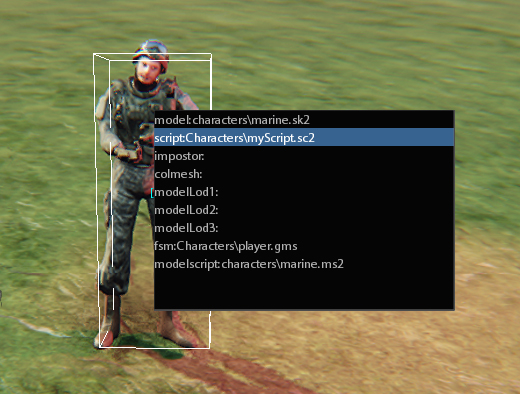
So The ScriptViewer is opened with the selected object script just loaded. To edit the script click on Edit... button as showed into the following image:
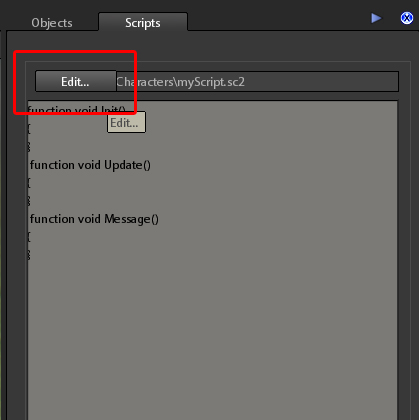
The configured external editor will be opened and the Script will be loaded into.