ZOMBIE TOWN DEMO
0,00$
Play FOR FREE with this fantastic demo created using S2ENGINE HD!
Description
This is a single game level prototype demo built using S2ENGINE HD.
It is focused in showing some of the engine capabilities but it also offers some ideas for a future zombie survival game.
It is all created using S2ENGINE HD editor without coding, but only using EasyGamePack DLC and some of the basic, pre-made, built-in, functionalities the S2ENGINE HD offers for creating game logic.
SETUP INSTRUCTIONS
- Extract the zip archive
- Execute the ZombieTown.sfx.exe archive
- Choose the destination folder
- After all files have been extracted, execute S2Configuration.exe and choose the fullscreen resolution
- Execute ZombieTown.exe
MAIN CONTROLS
- TAB key for accessing menu
- Left-Ctrl key for inventory
IMPORTANT NOTICE
If the first time you run S2ENGINE HD Editor it says you to re-install Physx drivers don’t worry it is a known problem that appears on some configurations.
Follow these steps:
- Unistall Physx
- Reboot PC
- Install physx located in steamapps/common/S2ENGINE HD/ver_1_4_6/Bin/3rd
- Reboot PC
- Run S2
For more info see the related community topic:
http://steamcommunity.com/app/443970/discussions/0/208684375417088651/






















Reviews
There are no reviews yet.