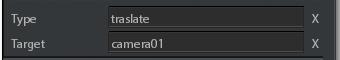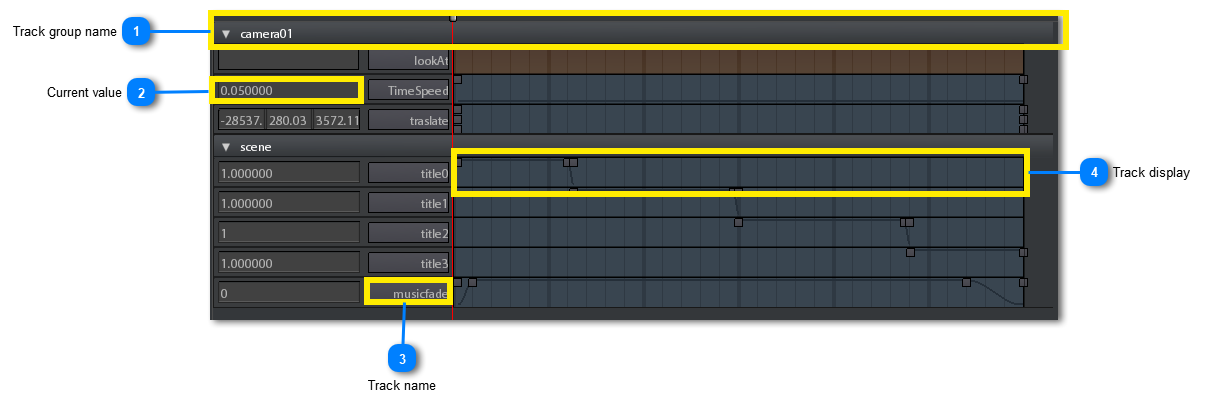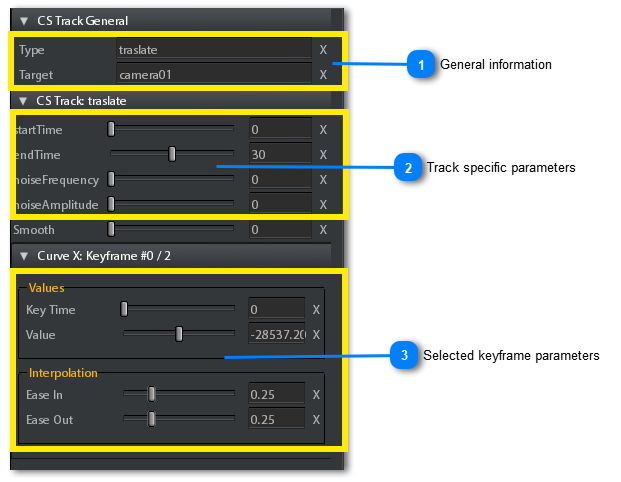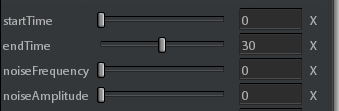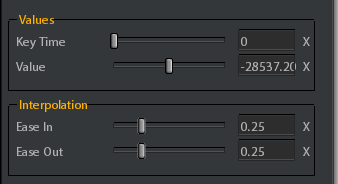A cutscene is composed by a number of
Tracks, every track describes the animation of an object's parameter over the time.
After you have selected a cutscene you can add a new track or edit/remove an existing one using the
Tracks panel.
 Track group nameTracks are grouped 'per object', in the sense that all tracks that animate the parameters of the same object are grouped in a unique section whose name is tha name of the object.
If parameters do not belong to any object (scene parameters) they are grouped together into the "scene" section.
|
 Current value<TODO>: Insert description text here...
|
 Track nameThe name of the track.
|
 Track display<TODO>: Insert description text here...
|
When a track is selected the
track display change its color from blue to orange.
 General informationHere there are some information about the current track:
-
-
Target: this is the object, if any, on which it is applied the track animation.
|
 Track specific parametersEvery track has its own parameters basing on its specific class.
However there are some parameters that are common to all tracks:
|
 Selected keyframe parametersThese are the parameters of the selected keyframe, if any, among the layframes of the current selected track.
|