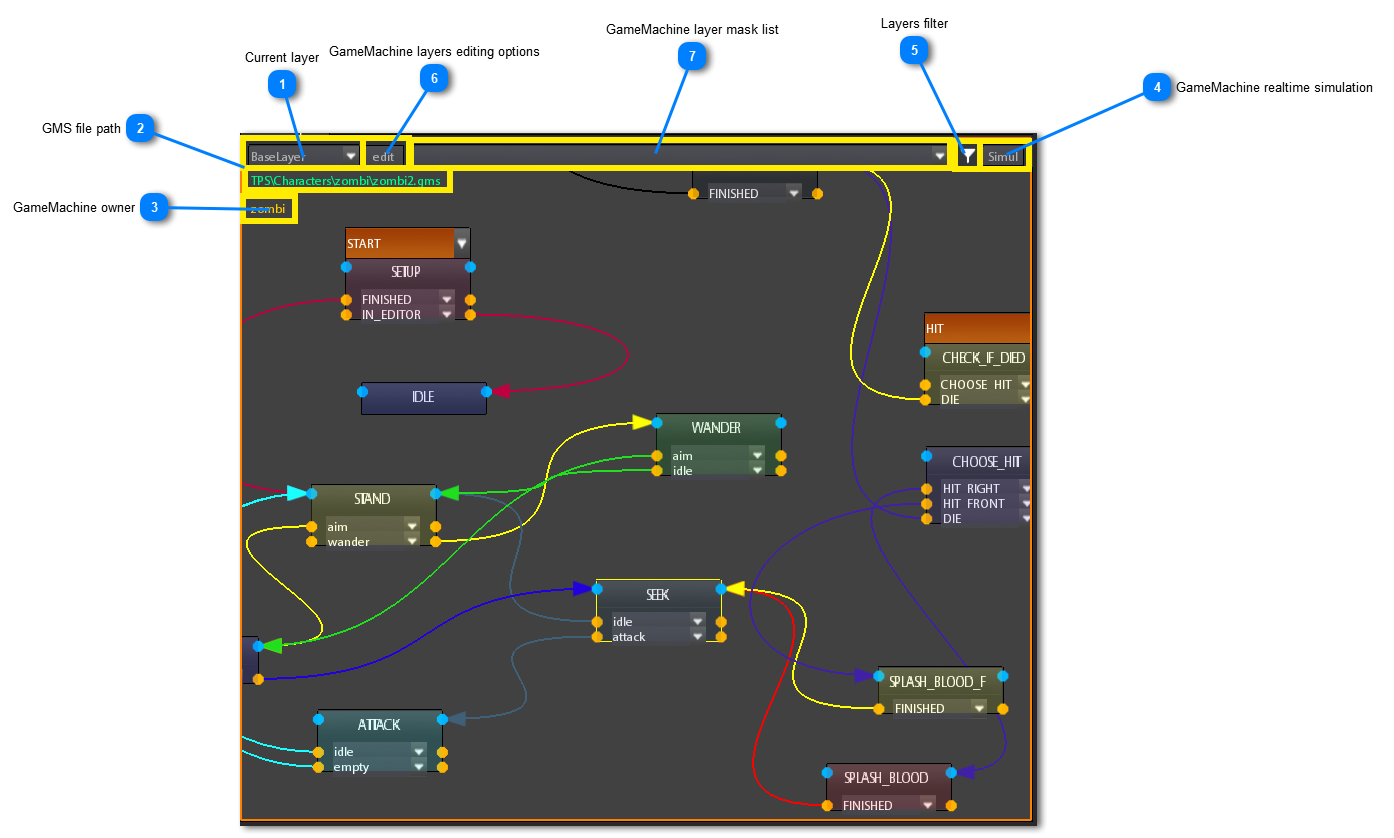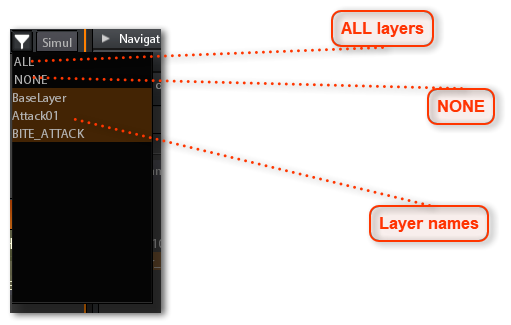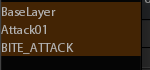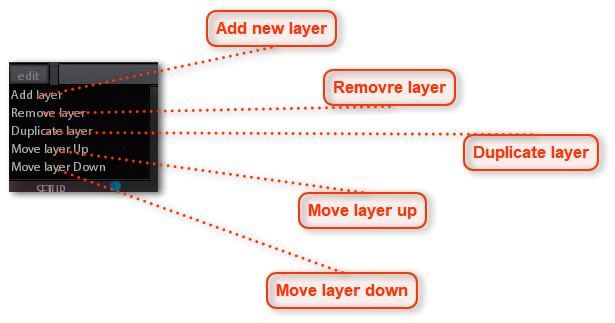Graph viewport
The Graph Viewport shows the FSM as a graph composed by nodes (the states) connected by curved lines (transitions).
Every state in the graph contains a list of events, from every event it can starts a transition connecting to the next state.
|
A GameMachine is composed by more than on layer.
Every layer is an FSM that is executed in parallel to the other layers.
This combobox is used to select the FSM layer graph to be showed into the viewport.
See Game Machine Layers for more info.
|
|
Click here if you want to enable/disable an entire layer.
By clicking the button the list of the GameMachine layer names is showed:
In the case a layer is disable it not executed during the game.
see GameMachine Layers for more info.
|
|
Clicking on this button a list of options is displayed.
Note that layers are ordered into a list, see GameMachine layers for more info:
|
|
This combobox contains the list of masks into the modelscript associated to the object owning the gameMachine.
If you want the animations of a gameMachine layer to be masked you have to select a mask from this combobox.
If the modelscript of the owning object is empty, this combobox also is empty.
see GameMachine Layers and GameMachine animations for more info.
|