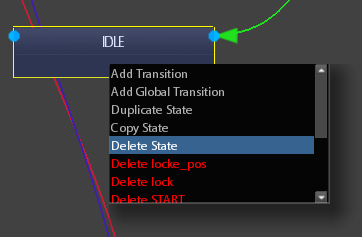Edit States
In the GameMachine GraphViewport you can create, copy and paste, or duplicate states.
To Create a new State click Right mouse button into a void space in the GraphViewport.
A dropdown menu appears as showed into the following image:
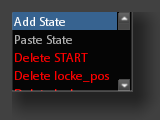
Click on Add State.
A new node is added to the graph (without connections).
Now you can give it a name and a color and add actions as described into State Tab topic.
States can be copied or duplicated.
Duplication copies the state in a single pass BUT only inside the same Layer of the same Game Machine.
Copy a state allows to paste it into another Game Machine or another layer of the same GameMachine.
To duplicate a state:
-
Select the state to duplicate
-
Click Right mouse button on the selected state
-
A dropdown menu appears.
-
Click on Duplicate State as showed into the following image:
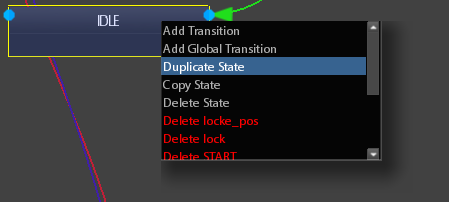 To Copy and Paste a state:
To Copy and Paste a state: -
Select the state to copy
-
Click Right mouse button on the selected state
-
A dropdown menu appears.
-
Click on Copy State as showed into the following image:
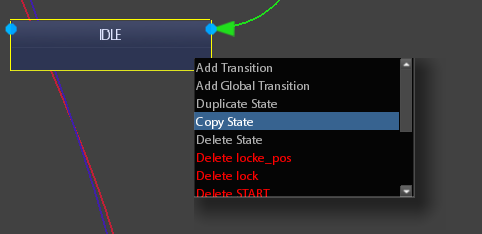 At this point you can paste the state in any GameMachine or Layer you want:
At this point you can paste the state in any GameMachine or Layer you want: -
Select the GameMachine or the layer in which you want to paste the state.
-
click Right mouse button into a void space in the GraphViewport.
-
A dropdown menu appears
-
Click on Paste State as showed into the following image:
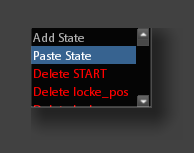
To delete a create state:
-
Select the state to delete
-
Click Right mouse button on the selected state
-
A dropdown menu appears.
-
Click on Delete State as showed into the following image: