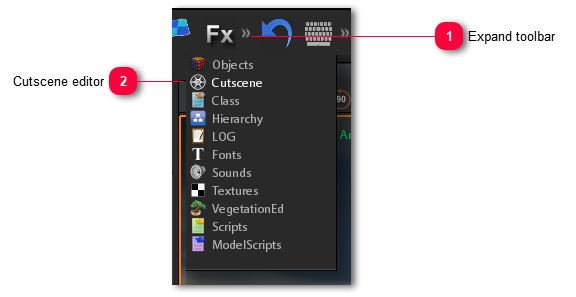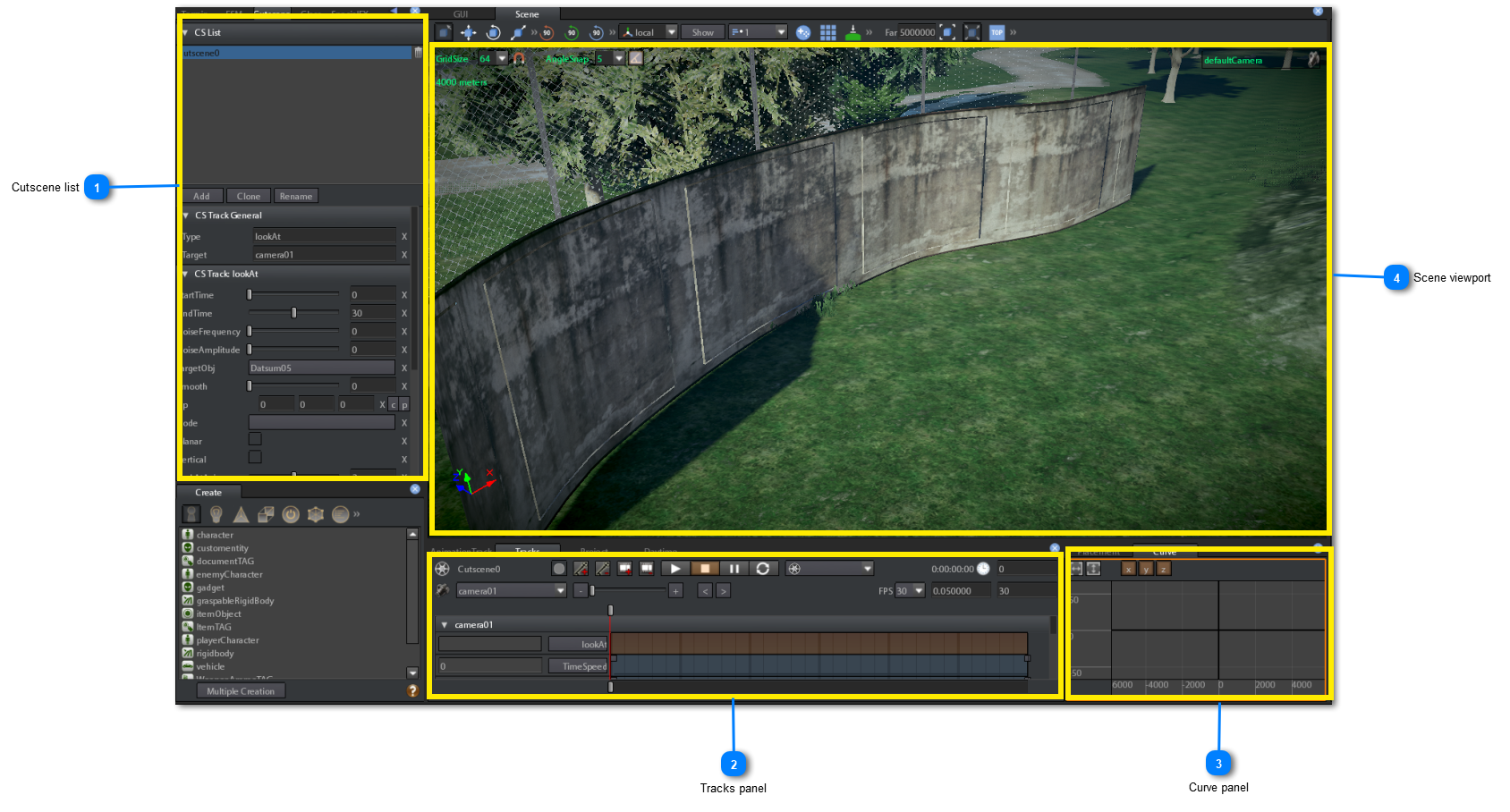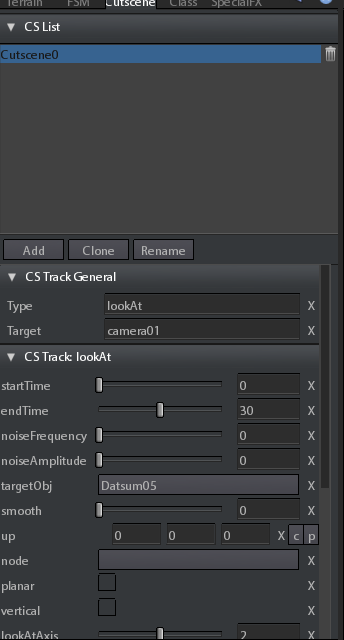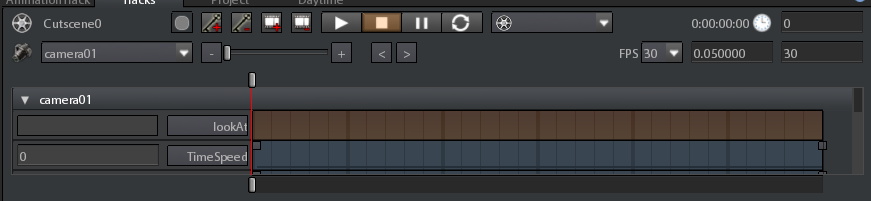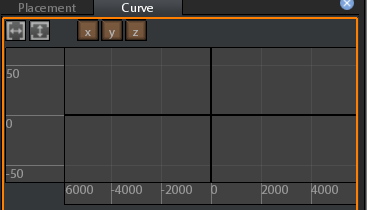Cutscene editor
Cutscenes are animated sequences made by interpolating scene params (just like brightness, saturation, DOF, ...) and scene objects params (position, orientation, animation and musics fading, ...).
They are composed by a list of Tracks.
Each track executes the interpolation of time-changing param values that are stored inside a list of keyframes. Each track has its own list of keyframes.
A track is associated to a sceneobject in the case that it interpolates a sceneobject param, otherwise track interpolates scene params or titles text params.
Cutscene can be played using Scripting but also using GameMachine.
You can open the Cutscene Editor into 2 ways:
-
Click on the cutscene editor on the main toolbar:
-
Click on the Tools->Cutscene on the main menu:
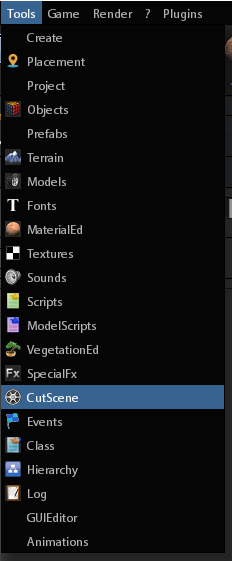
Once you have opened the cutscene editor 4 panels are opened:
|
This panel allows:
|
|
This is the panel in which you can populate the cutscene with tracks
|
|
This is an utility panel that allow you to edit the curve of a track
|