Creating objects
Objects can be created from scratch using the the Create tool:

The toolbar on the top allows you to choose what category the object you want to create must belongs:
-
Entity
-
Others
Click on one of the listed objects types, once you have chosen the category.
For example click on a wall in static geometry category:
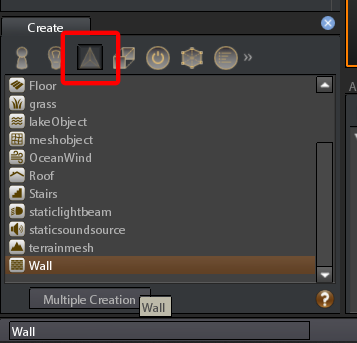
Then click on the scene, in the place you want to create the object:
