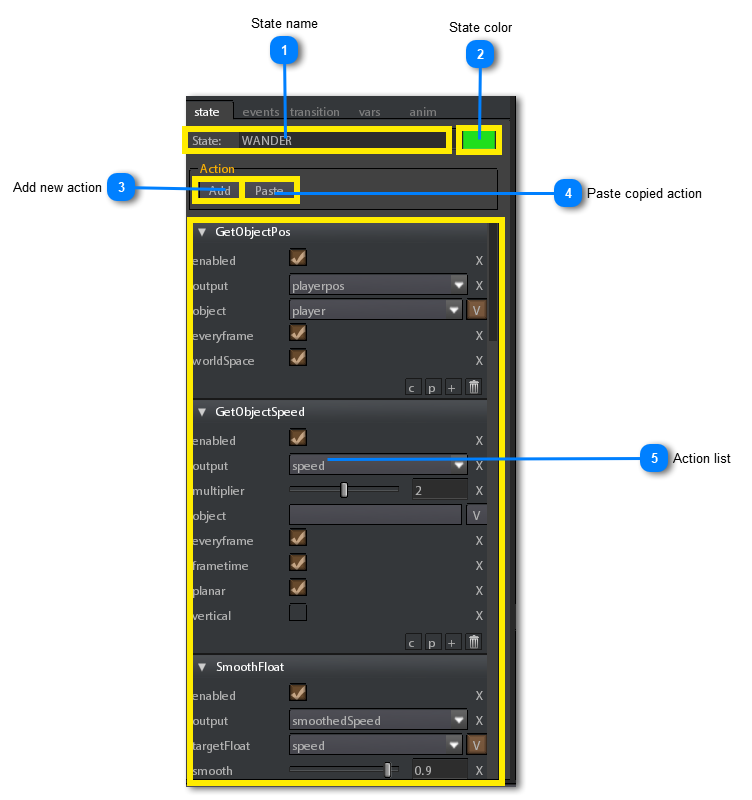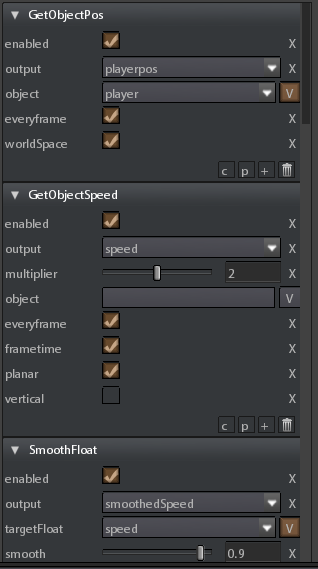The state tab is a tab inside the
FSM editor designed for editing states.
When a state is selected from the
Graph Viewport the State tab is filled with State information: State nameHere you can change the name of the state.
|
 State colorClicking on the color box you can also change the color of the state node in the Graph viewport
|
 Add new actionClick here to append a new action to the action list (see edit actions) |
 Paste copied actionClick here to paste a previously copied action (see edit actions) |
 Action listThis is the list of all actions of the state.
Each action is represented as an expandable / compressible block of parameters.
Remember they are executed as they appear in this list.
|