S2ENGINE 1.4.6 PREVIEW
S2ENGINE HD 1.4.6 is one of the best and biggest update I’ve made for S2ENGINE HD. Many important features have been added and a lot of bugs have been fixed:
OCEAN SYSTEM
The ocean effect has been greatly improved using a multi-threaded realtime FFT solution for simulating realistic waves. Also shading has been improved introducing displacement maps, a new foam simulation system, crhomatic aberration of refraction, Subsurface scattering of waves. Now you can set a lot of params for best customizing your ocean!
ROADS TOOL
In this version much time has been spent for roads editing/creation.Terrain adaption has been improved, curve road segments using splines has been updated: Now you have more control on road shape. I’ve worked a lot for improving roads intersections and fix some issue. Ttracks now are composed by spline segments.
New mesh deforming tool, using splines, has been implemented for creating, for example, fences.
The road system has been extended for supporting also rivers: A new shading system which perform river foam and density has been added.
LAKES
In the new S2ENGINE HD lakes can be created in a very easy way. They have a specific shader, similar to ocean shader, for simulating water with foam, caustic, refraction and reflections. Lakes also have a volume that takes into account subwater shading and physical objects reactions.
GAME MACHINE TOOL
GameMachine tool is one of the major features introduced in this version. It will replace the old Event-handling tree system. It is a node-based system for visual editing of game object logic and animations.
The system is based on a Layered Finite State Machine, a new resource that can be loaded inside an object. Every layer is associated with an animation channel (that can be masked) of the owner object and is composed by states and transitions between states. In any moment an object is in a state that changes basing on events generating transitions to other states.
States are associated with an animation and execute Actions. Animations can be blended when transition occurs. Actions perform specific operation basing on their type and can use/store variables defined by user. A wide variety of actions will be available for performing all necessary object logic operations.
When run the game simulation the editor shows, in realtime, the current state of selected object, transitions between states when an event occurs and variable values. In this way debugging logic is greatly simplified.States and transitions are showed as a graph composed by connected nodes.
RENDERING
Weather system
Many improvements has been made in weather system technology. A new rain drops shader has been implemented: now rain is influenced by wind and has effects on all objects simulating drop splashes. A new type of decal with a specific shader has been introduced: puddle. Puddles react basing on the amount of rain in the scene:
Projected cube-map environment reflections
New type of cube map reflection shader has been implemented in addition to the already existing Sphere-map environment reflection : Cube-projected. This new type of environment projection better fits box-shaped locations (like indoor rooms) allowing more coherent reflections of the environment.
Others
- Time Based Lod transition mode added (as alternative to distance based lod transition)
- Added new Tone mapping options in SpecialFX editor section
- improved Bloom and LensFlares postoprocessing effects
- Improved Bloom post processign effect
- Improved Lens Flare postprocessing effect
- Improved surface reflection shader
- Improved Depth Based Occlusion Culling
- Improved terrain tessellation (expecially for large terrains)
INPUT
A new, more pratical, input mapping system has been implemented that lets to easly assign keys, buttons, triggers to user defined labels that can be managed inside GameMachines or scripts. Xbox Pad support also has been introduced.
CUTSCENE TOOL
Cutscene tool has been extended to support all teewnable object and scene parameters.
Other new types of track as been added:
- Events track that lets you to send events to a GameMachine.
- Object Instancing track that lets you to instantiate objects on fly during cutscene playing
- Time track that lets you to change the cutscene time speed.
Now selected track curves are showed as splines into a Curve View that lets you to easly modify keyframe position/value and track curve shape.
EDITOR PLUGINS SUPPORT
Now editor can load external plugin modules as extensions to its functionality. Plugin can be implemented using Visual studio S2ENGINE HD C++ SDK. An already produced plugin is
Building Generator
With this plugin you can build any type of building from houses to skyscrapers. The tool lets you to set how many floors building must have, roofs type, windows type, balcony type, textures and many other customizable parameters. Like all other editor plugins it will be furnished separately.
OTHER BUG FIXES / IMPROVEMENTS
Hierarchy system
Scene Hierarchy management system has been greatly improved. For example you can now easily drag&drop items directly inside scene, on an object node, to attach them to it.
Others
- Added specular/reflection intensity modulation for each single material layer taken from layer normalmap alpha channel
- Added FBX file importing.
- Added possibility to assign materials to every single mesh object LOD
- Added material shader quality level parameter. Quality of material can be Automatic (based on object LOD) or choosen as high, middle, low.
- Added alpha masking for every layer of materials, based on alpha channel of layer diffuse texture.
- Improved ambient light clippers. Now clippers are indipendent from ambientlight and can be shared between more than one ambientlight.
- Added support for 16-bit heightmaps importing (TIFF format).
- Improved FXAA anti-aliasing
- Optimized decals generation/update
- Added “AlignToWorld” option when placing/moving objects
- Added editor object material list dialog as alternative to drag&drop for changing object materials.
- Added Drag and Drop of textures directly from texture browser into material layer frame
- Improved Materials drag and drop. Now you can view material selected during dragging.
- Now you can also delete objects in relationship with others
- Now editor shows selected object logic relationships with other objects as lines connecting them.
- FIXED some Physics joints issues
- FIXED crash at engine startup with NVIDIA Drivers 334.89
- FIXED some Realtime Local Reflections shader issues
- Added OnlyOnRoads parameter in Decal class object
- Added Pick Color button in Paint terrain tool, for choosing the color to paint directly from terrain color mask
- SOLVED ISSUE: Terrain smooth fails at the borders, also when importing heightmap.
- Added possibility to drag keyframes in daytime timeline.
- Further General Optimization of rendering subsystem.
- Added support for INTEL HD 4000 graphics cards.
- Improved Particle System shading: now particle systems receive shadows from the sun.
- Improved ParticleSystem swinging effect
- SOLVED synchronization issue on AMD Radeon drivers
- Added LoadFX, saveFX and restoreFX buttons in FX postprocessing tool
- Added “Show In Explorer” command inside project browser (for showing files inside Windows Explorer folders).
- Recompiled with Visual Studio 2010
- SOLVED ISSUE: Sometimes vertex ambient occlusion on models isn’t updated after computing
- SOLVED ISSUE: In the model/animation tool If you add a node not beloging to current selected mask to the list of lock nodes editor crashes.
- SOLVED ISSUE: Slope parameter in paint layer doesn’t work.