START
Learn how to start using S2ENGINE HD by knowing editor interface, creating a new project from scratch, creating a new scene, placing object inside it and run your first game simulation.
TERRAIN
Learn how to create a new terrain, import an heightmap, sculpt and paint it, insert and edit roads, create a new vegetation layer and paint it.
PROJECT
Learn how to create and manage a project in S2ENGINE HD, how to use the assets browser, how to place and manage objects inside scenes, how to configure editor, engine and input mapping.
FX
Learn how to configure Time of days and weather conditions, how to improve your scene look by editing post-processing effects just like screen colorization, lens flares, bloom, exposure and tone-mapping
SCRIPTING
A rich repository of scripting examples that let you to learn how to code game logic, gui widgets for creating your game and customize it.
GAME MACHINE
Learn how to edit Finite State Machines for crearting the logic of your game without coding, using states and events. Learn how to create player and AI logic, how to create HUDs, how to use triggers, start curtscenes, and much more…
ASSETS
Learn how to import static and skinned models, how to import animations and prepare them for the use, how to inspect resources, create new materials and edit them.
CUTSCENES
Learn how to use the cutscene editor for creating exciting cinematics for your game.
SDK
A set of examples about how to create new classes interfacing them with the engine framework, how to write editor plugins, how to write game packages, and more…